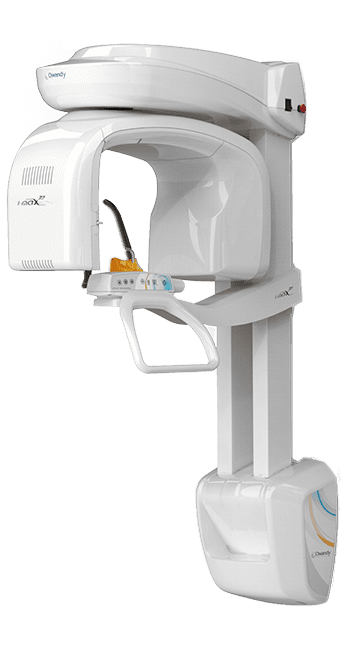Owandy I-MAX 3D
Original price was: $51,000.00.$48,000.00Current price is: $48,000.00.
The Owandy I-Max 3D is a wall-mounted cone-beam computed tomography (CBCT) scanner. It has a 12×10 field of view (FOV) with four switchable FOV options and also has a cephalometric option available. It comes with QuickVision 3D software, which generates panoramic images, cross-sections, and bone models from axial images to assist with identifying the mandibular canal, calculating bone density, and simulating implant placement on 2D and 3D models. The QuickVision 3D software also helps identify key anatomical patient characteristics and potential collisions, to aid in prosthetic implant surgery. The recommended minimal configuration for the computer running QuickVision 3D includes Windows 10 64-bit or Mac OS 10.6 or higher, a Core i5 3.0 GHz processor or higher, 8 GB of memory, 10 GB of hard disk space for the software, 1 TB of hard disk space for data, a 2 GB or higher graphics board, and a 1 Gbit network connection. A 3D panoramic unit connected to the computer will require additional specifications.
Description
Owandy I-Max 3D 12×10 FOV CBCT
Owandy I-MAX 3D Wall mounted CBCT. 12×10 max FOV with 4 switchable FOVs. Ceph option is available. Includes quickvision 3D and implant planning software
QUICKVISION 3D
QuickVision 3D is a complete application that generates panoramic images, cross-sections, and bone
models reading of axial images to help you identify the mandibular canal but also to show the 3D
model of the bone to calculate the bone density.
QuickVision 3D simulates the placement of an implant
on 2D and 3D models.
To facilitate the surgery, the main anatomical patient
characteristics are identified: the exact location of the
implant, possible collisions, and many other clinical
aspects.
The implant planning software Quickvision 3D will
be your best ally to develop a faster prosthetic implant
surgery, safer and more efficient.
Recommended minimal configuration
The computers installed with QuickVision 3D must match the following minimal configuration:
QuickVision 3D Recommended minimal configuration
Operating system Windows 10 – 64 bits / Mac OS 10.6 or higher
Processor Core i5 – 3.0 GHz or higher
Memory 8 GB
Hard disk space software 10 Go
Hard disk space data 1 To
Graphics board Video board 2 Go or higher
Speed network connection practice 1 Gbit
Backup system CD-ROM, external hard disk, Internet,…
If a 3D panoramic unit is connected to a computer, add the specifications of the equipment to the
specifications of QuickVision 3D